System Modelling
simengine-cli provides interface for making your own system model (run simengine-cli model --help for more information).
There're 6 supported asset types at the moment: Outlet, PDU, UPS, Server, Server with BMC (IPMI interface) and Static Device (dummy asset). The CLI type options can be found under simengine-cli model create -h.
Note
Main engine daemon will need to be reloaded before schema changes can take place (any simengine model commands require simengine-core restart).
The first time you load the model in a web interface, the assets are going to be overlaid on top of each other. You will need to create your own layout by dragging the components around, clicking Gear icon located in the top bar and saving it by choosing Save Layout option.
Note that the UI does not support system modelling tools at the moment.
Create
You can create a new asset with model create and power it by another asset with model power-link, The simplest example would be a model that is composed of a single pdu powered by an outlet:
simengine-cli model create outlet --asset-key=1
simengine-cli model create pdu --asset-key=2 --port=1024
simengine-cli model power-link --source-key=1 --dest-key=2
The code snippet below will create more complicated system that includes a UPS, a PDU, one server managing a VM and 3 lamps powered by the PDU.
Note
You need to have a libvirt vm with a domain name 'an-a01n01'
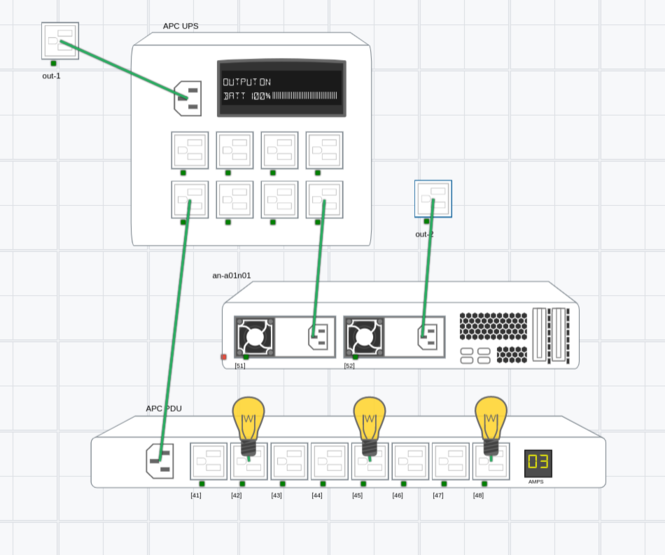
Source Code:
# 2 outlets
simengine-cli model create outlet -k1 -x=-200 -y=-237
simengine-cli model create outlet -k2 -x=632 -y=115
# 1 UPS, 1 PDU
simengine-cli model create ups -k3 --port=1024 -x=-165 -y=-113
simengine-cli model create pdu -k4 --port=1025 -x=31 -y=700
# 1 server (VM named 'an-a01n01')
simengine-cli model create server-bmc -k5 --domain-name=an-a01n01 --power-consumption=480 -x=175 -y=416 --no-power-on-ac
# Add 3 lamps
simengine-cli model create lamp -k62 --power-consumption=120 -x=223 -y=595
simengine-cli model create lamp -k65 --power-consumption=120 -x=493 -y=595
simengine-cli model create lamp -k68 --power-consumption=120 -x=764 -y=594
# Plug-in devices (create power connections)
simengine-cli model power-link -s1 -d3 # out to ups
simengine-cli model power-link -s35 -d4 # ups to pdu
simengine-cli model power-link -s38 -d51 # ups to server
simengine-cli model power-link -s2 -d52 # out to server
simengine-cli model power-link -s42 -d62 # pdu to lamp
simengine-cli model power-link -s45 -d65 # pdu to lamp
simengine-cli model power-link -s48 -d68 # pdu to lamp
Connecting Devices
Code snippet below will create a power link between asset under key 1 & asset under key 2 (meaning source '1' will power destination '2')
simengine-cli model power-link --source-key=1 --dest-key=2
It is also possible to delete an existing power connection:
simengine-cli model power-link -s=1 -d=2 --remove
Linking Schema
PDU: if input outlet has key 1, output outlets will be assigned 11, 12, 13, 14, 15 ... 1n ('n' -> number of outlets)
UPS: if input outlet has key 1, output outlets will be assigned 11, 12, 13, 14, 15 ... 1n ('n' -> number of outlets)
Server: if server asset key is 1, input PSU outlets will be assigned 11, 12 (if dual PSU is enabled)
Update
Some properties can be configured later as in this example:
simengine-cli model update pdu -k1113 --off-delay=3000 # set power-off delay as 3000 ms
SNMP OID configurations (oid mappings), PSU settings & outlet count cannot be updated after asset's creation; Howerver, you can delete the existing asset, add a new one and recreate its power connections;
See simengine-cli model update {asset_type} -h for the list of supported properties and Assets Configurations page for more detailed documentation.
Note
The main engine daemon will need to be reloaded before schema changes can take place.
Delete Asset
You can also remove & detach specific assets by key:
simengine-cli model delete --asset-key=1113
Note
You may need to re-connect some components afterwards since the power-link may be broken
Drop Topology
The entire system topology can be deleted with simengine-cli model drop command